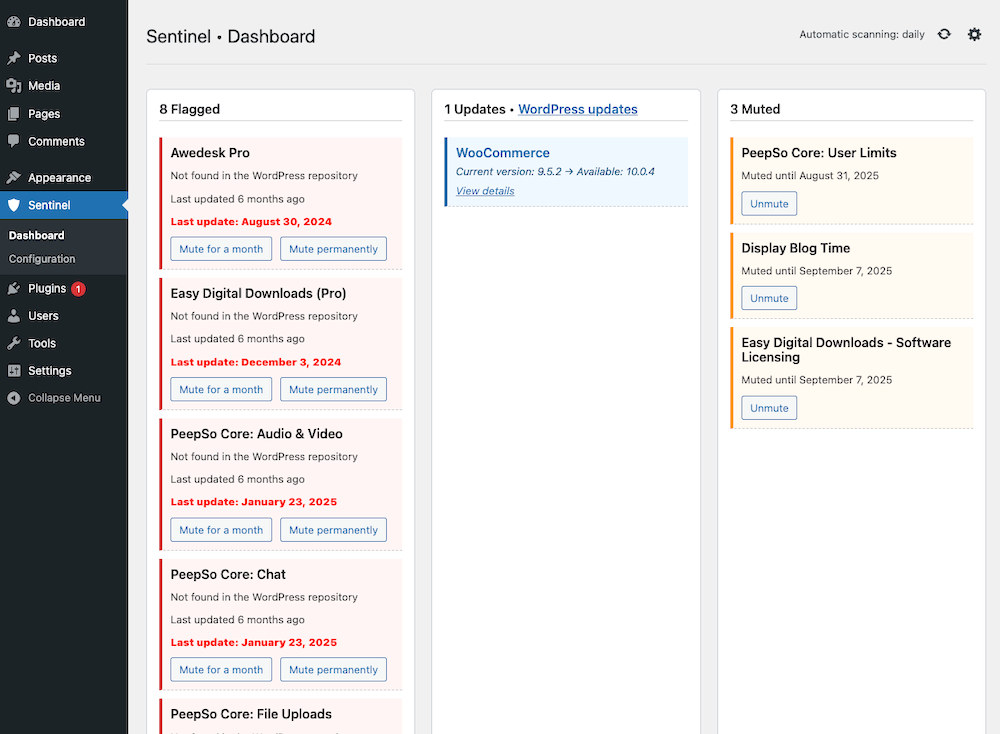
The Dashboard
Sentinel dashboard provides clean and clear overview of any problems found with your WordPress website. In the first version we’re focusing on outdated and abandoned plugins. We additionally flag those which do have pending updates, just to make sure they are not missed.
You have the option to mute flagged plugins either temporarily (for a month) or permanently. Mute only trusted plugins from a trusted source.
In the top right you have links / icons to start a manual scan of your website and the cog goes to the Sentinel configuration view.
Configuration
Comes with 4 simple, rather self-explanatory settings. Set your threshold for what you consider an outdated plugin. 6 months is a lot already. Things do change quickly in the WordPress world.
Scan frequency, how often should Sentinel run a scan of your website. You have a choice between daily, weekly and monthly. Once a week is more than enough for most people.
Then there’s the email notifications, you can enable them and send email alerts when something gets flagged by Sentinel. Define which emails should be notified too. Manual scans don’t send the email notifications, why send an email when you’re already looking at the report?
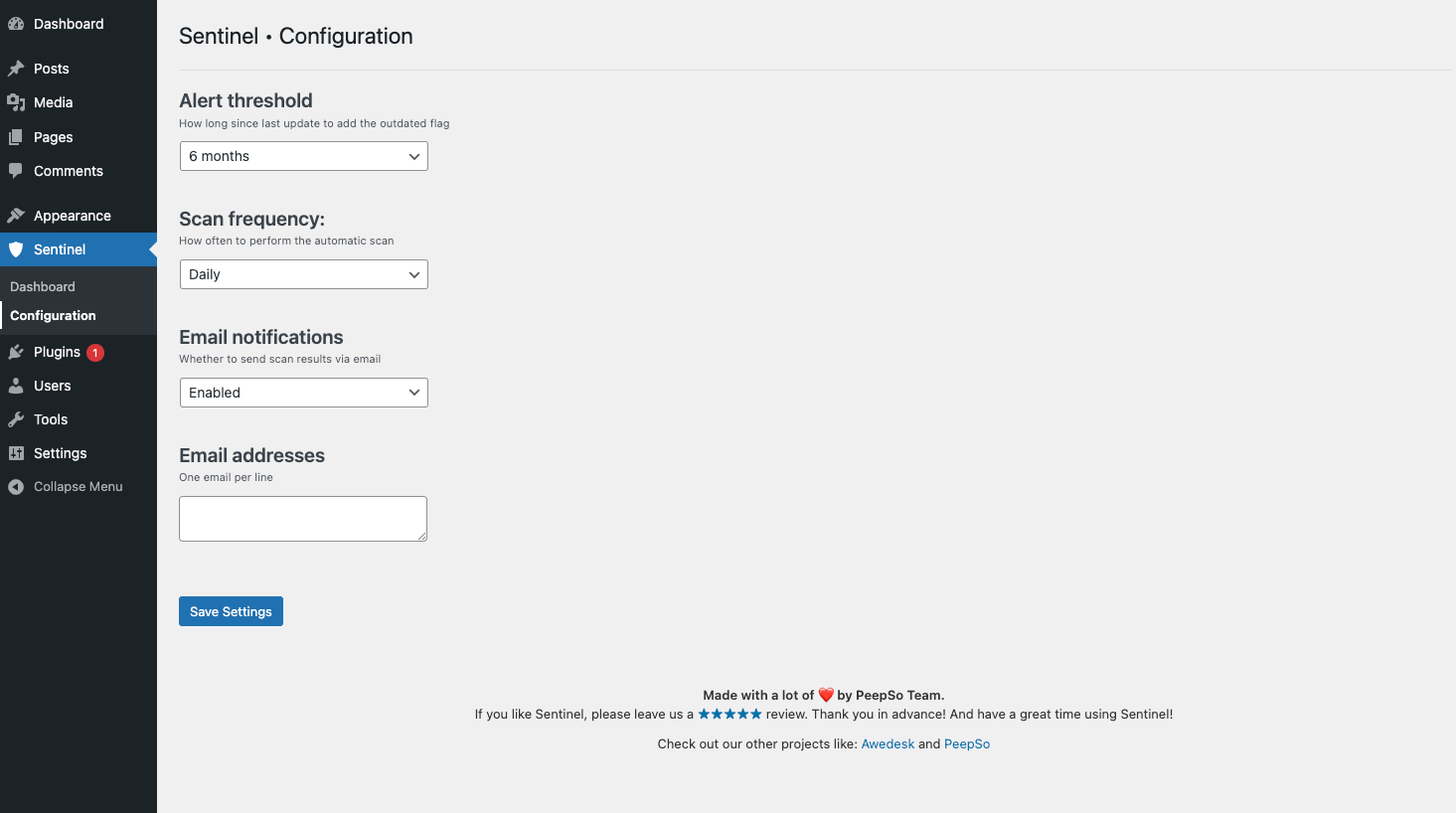
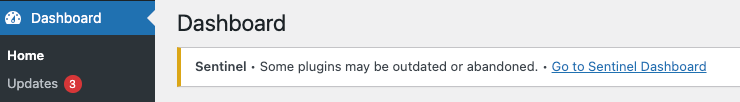
Alerts
Sentinel is aiming to be as subtle an low-key as possible. No huge red flags or anything that’s supposed to scare you. It offers light and simple warnings throughout your dashboard when something gets flagged.
What’s next?
Themes & more
WordPress plugins are not the only thing that can get out of date. In future versions we’ll add flagging of outdated WordPress Themes, PHP versions, WordPress versions and more.
Vulnerabilities
Scanning installed plugins for known vulnerabilities and whether the version you have installed is affected.
Abandonware
Using an abandoned plugin? Sentinel will be able to suggest alternatives with migration tips when possible.
Other
We have quite extensive plans for Sentinel. We’re also open for suggestions. Got some? Great, contact us.